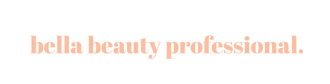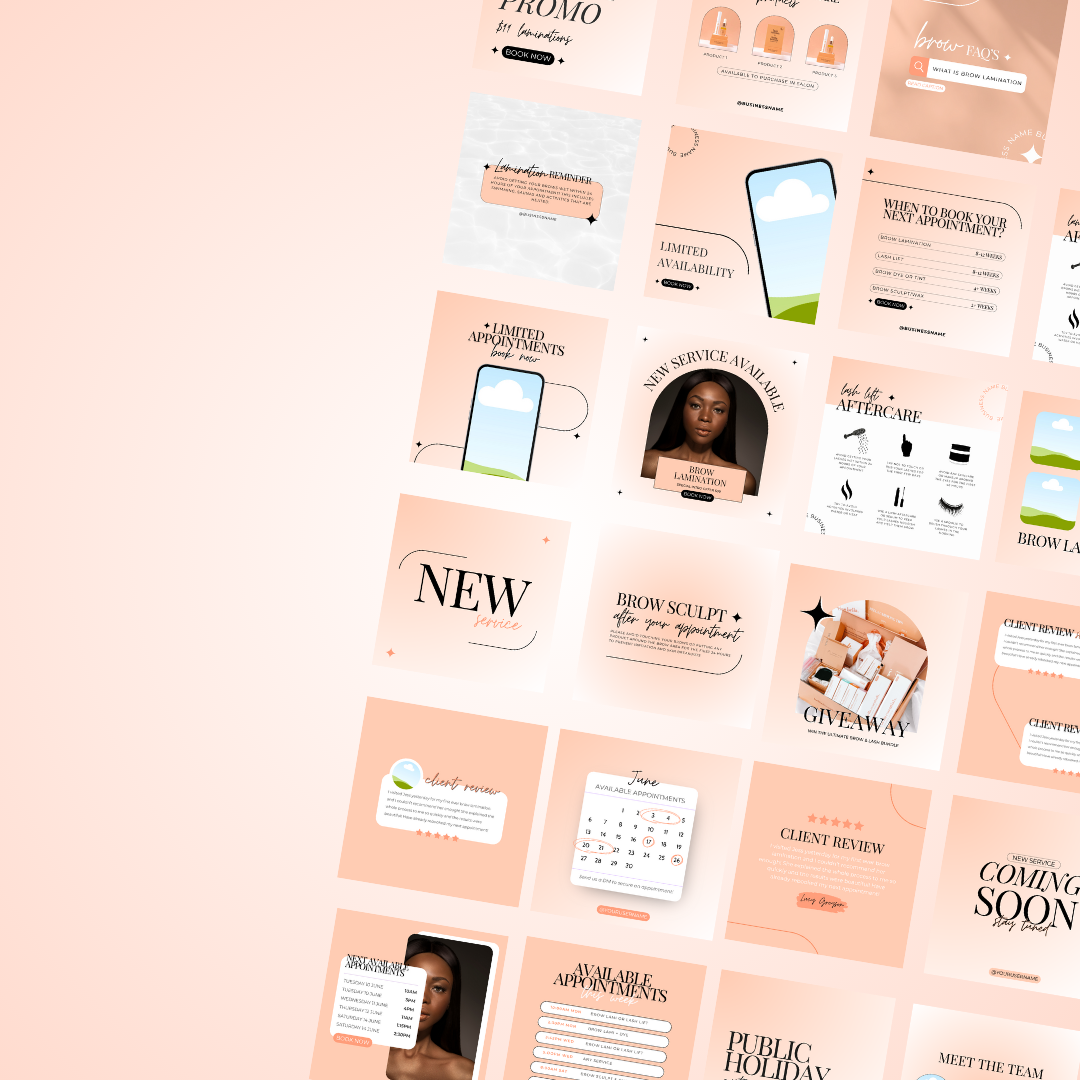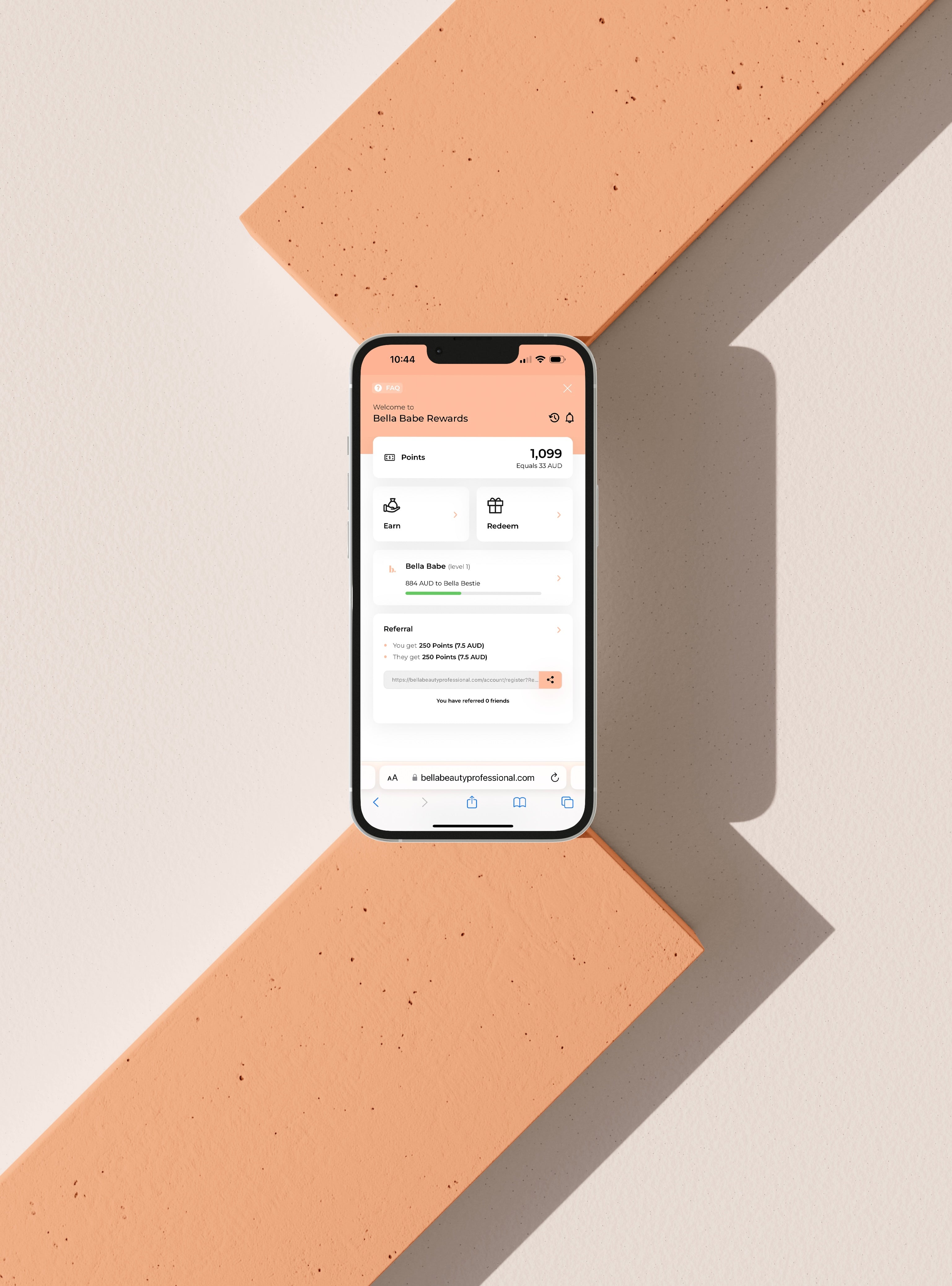ASH firmly believes in the principle that a one-size-fits-all approach does not apply when it comes to eyebrow services. Each client's brows should be tailored to their specific requests, achieved through comprehensive consultations.
By utilising the ASH EDUCATION Brow Consultation Form, feel confident in knowing you are asking your clients the right questions. This comprehensive and thoughtfully designed form covers all the essential aspects necessary to understand your clients' unique preferences, concerns, and expectations for their brow services. Gone are the days of uncertainty and guesswork during consultations.
Our form empowers you to delve into your clients' desired brow shape, colour preferences, and any specific concerns they may have, such as allergies or previous experiences. By gathering these crucial details upfront, you can tailor your approach to each individual, ensuring a customised and satisfactory experience.
WHAT'S INCLUDED
Downloadable & Customisable Brow Consult Form Template
Brow Consult Guide covering the following:
- Why consultations and consul forms are important
- Returning client tips and recommendations
- Tips on how to approach your clients and their consults
- Recommended brow questions
- What personal information you should be collecting
- Sending and storing consult form within Timely
- Exclusive discount code for your Timely subscription (for new customers only).
WHAT CAN BE EDITED
All text, fonts and colours are customisable.
Add, reposition and resize text boxes.
Change any existing branding to your own such as logo, addresses, social handles.
Unlimited edits, downloads and no expiration date.
WHAT CAN'T BE EDITED:
Templates cannot be resized.
Emoji Images (you are welcome to replace with whatever images you like)
SIZE:
Standard A4
HOW IT WORKS:
1. After purchasing, you will receive a PDF containing the link to the editable Canva templates.
2. Download the PDF file containing the link to your template.
3. Create a FREE Canva account then edit in your browser at Canva.com or in the Canva app.
4. Download as a PDF, JPG, PNG. We recommend PDF for better printing quality.
5. Print at home, from your local print shop, or order via online printing options.
PLEASE NOTE:
A FREE Canva account is needed to open and edit the templates on your computer or in the Canva App on your phone.
CLICK HERE FOR REFUND POLICY